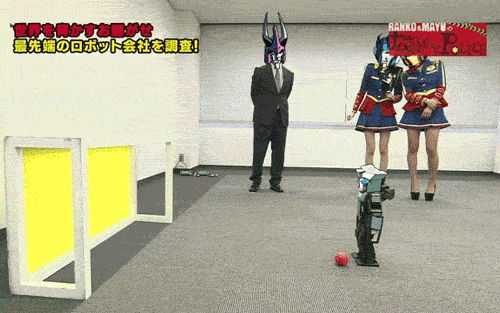UPDATE: I fixed the clarity. It looks really nice now.
Monday 22 February 2016
Workshop Week Cinema 4D
During workshop week, we had a session with Jay about using Cinema 4D for motion graphics. It was a really interesting one and I learned a lot of useful things. The key idea was about the potential for cinema 4d to create fantastic looking 3D graphics. He also taught us about hair materials and sweep nurbs, and a few other things I had forgotten until then. One of the outputs was a spinning sphere made from dots. I fashioned mine to look like earth, because why not? I think a little more clarity wouldn't have hurt the final outcome, but it still looks rather nice.
UPDATE: I fixed the clarity. It looks really nice now.
UPDATE: I fixed the clarity. It looks really nice now.
Boiling Workshoop
It's another After Effects workshop. This one was about Boiling and the Stroke tool. We had to draw the same picture 2 or 3 times so it looks like it's changing every frame when it's really just cycling through the same frames. We also learned about using the Wiggler for the same purpose but with paths. It's pretty cool stuff.
Sunday 21 February 2016
Lip Sync Workshop
Following designing characters with Jay, we were taught how to lip sync them to audio. The technique we used in class was a pretty simple one; the sort that saturday morning cartoons and the likes would use. The main advantage to this is that you only need to draw a small number of mouth shapes that allow the speaker to say virtually anything.
Character Modelling
Recently, we finally got a chance to model our characters in Cinema 4D. I get the feeling it was something that most of the class had been eagerly awaiting. In practice however, it was a lot trickier than expected, as it needed to all be constructed from a single shape. I also made life rather difficult for myself by using my own character design rather than one of Jay's. In the first lesson, this posed a huge problem, as I couldn't follow what everyone else was doing. I was very temped to rebuild the model at a later date but I held out hope that i could fix it. Thankfully, I learned a lot about Cinema 4D whilst building the robot torso, and the second lecture I knocked it out of the park. I managed to finish on time whilst fixing last week's problems and making my character's unique features stay included.
 The model was built very roughly as it appears above, but a subdivision surface makes it look like it does on the right by converting the angles to curves. It's a really nice effect. Also, only one half of the model was actually made, and the other was flipped over using the symmetry too. Cinema 4D is crazy. But super useful.
The model was built very roughly as it appears above, but a subdivision surface makes it look like it does on the right by converting the angles to curves. It's a really nice effect. Also, only one half of the model was actually made, and the other was flipped over using the symmetry too. Cinema 4D is crazy. But super useful.After finishing the second lesson with what you see on the right I decided I would texture it up to see what it would look like, and more importantly, so I could show it for Formative. I simply sliced up the original model then applied a different texture to each piece. I also made the hair and mouth using the hair tool, and the glasses and lapels with basic polygons.
Typography Part Three
The second batch of typography lectures started off with the most utterly pointless workshop ever. All we had to do was come up with an idea for some typography made out of objects. Seriously, had we recieved an email a week before the lesson we could have everything ready and we wouldn't have had to lose more workshop time with this nonsense. It's just silly and really irks me. What's the point of a workshop if we don't make anything, or even get taught anything.
The second workshop of the batch started as the first should have, with everyone having brought in stuff to make text out of. I went with biscuits in order to tie it into my second project and make some neat titles for it. I bought a pack of assorted McVities biscuits as well as a pack of various different types of custard creams. This proved to be a decent enough selection to make some really nice typography. As well as the titles, I decided I would also make the HSBC logo out of them which can be used in my unit two animation. The results are below.
The second workshop of the batch started as the first should have, with everyone having brought in stuff to make text out of. I went with biscuits in order to tie it into my second project and make some neat titles for it. I bought a pack of assorted McVities biscuits as well as a pack of various different types of custard creams. This proved to be a decent enough selection to make some really nice typography. As well as the titles, I decided I would also make the HSBC logo out of them which can be used in my unit two animation. The results are below.
Typography Part Two
As the third week of Nick's Typography workshop dawned. I worried about whether it would be the same as the last workshop: draw the same thing but bigger. I figured it wouldn't be, as it's a bit of a cop-out and would be quite frankly a bit disappointing. I hoped I was just being pessimistic. I was wrong.
After another four hours of my life were dropped down the drain, I left the studio with another set of paper cutouts of letters, even larger than the last. It was probably the least I'd ever produced from a workshop (until three weeks time). And then the rain came and they were utterly destroyed. I wasn't happy.
After a while, when I was producing my CV and was looking for work to include, I stumbled across the I Am Too Tall typography, and decided it might look nice in the portfolio, so I coloured them up. I decided against including them later, but they do look good coloured.
This also reminded me that I would need something else to go with that project, seeing as my last batch of cutouts were ruined. At the time, I was doing a lot of Cinema 4D work, so I thought that I could try making them on that. I started by cutting off the shadows from the original art, then filled everything with black, then inverted it. This formed the template for the vectorizer tool.
 Putting the letters together was trickier that I expected, as the original art had half of each letter cut off. All those extra details were constructed by slicing, flipping, and hacking apart the originals on Photoshop. I originally tried to do this on C4D but it turned into a nightmare.
Putting the letters together was trickier that I expected, as the original art had half of each letter cut off. All those extra details were constructed by slicing, flipping, and hacking apart the originals on Photoshop. I originally tried to do this on C4D but it turned into a nightmare.
Finally I used each letter with the vectorizer tool, then extruded them as physical objects. I then created a basic setup with a large plane for the floor and a sky box with a sun, which I tweaked to find the right lighting setup for me. I then set up a camera that would slide along the floor whilst keeping the top of each letter out of sight. Afterwards I used some nice preset textures which I edited a little before rendering it. I really like the final animation. It might not be physical but I find it tied off the project better than the original cutouts and it's pobably the definite version of the concept.
After another four hours of my life were dropped down the drain, I left the studio with another set of paper cutouts of letters, even larger than the last. It was probably the least I'd ever produced from a workshop (until three weeks time). And then the rain came and they were utterly destroyed. I wasn't happy.
After a while, when I was producing my CV and was looking for work to include, I stumbled across the I Am Too Tall typography, and decided it might look nice in the portfolio, so I coloured them up. I decided against including them later, but they do look good coloured.
This also reminded me that I would need something else to go with that project, seeing as my last batch of cutouts were ruined. At the time, I was doing a lot of Cinema 4D work, so I thought that I could try making them on that. I started by cutting off the shadows from the original art, then filled everything with black, then inverted it. This formed the template for the vectorizer tool.
 Putting the letters together was trickier that I expected, as the original art had half of each letter cut off. All those extra details were constructed by slicing, flipping, and hacking apart the originals on Photoshop. I originally tried to do this on C4D but it turned into a nightmare.
Putting the letters together was trickier that I expected, as the original art had half of each letter cut off. All those extra details were constructed by slicing, flipping, and hacking apart the originals on Photoshop. I originally tried to do this on C4D but it turned into a nightmare.Finally I used each letter with the vectorizer tool, then extruded them as physical objects. I then created a basic setup with a large plane for the floor and a sky box with a sun, which I tweaked to find the right lighting setup for me. I then set up a camera that would slide along the floor whilst keeping the top of each letter out of sight. Afterwards I used some nice preset textures which I edited a little before rendering it. I really like the final animation. It might not be physical but I find it tied off the project better than the original cutouts and it's pobably the definite version of the concept.
3D in After Effects
For our post recent workshop with Sara, we learned how to use 3D techniques with After Effects. It's something I've been wanting to know for a while but was always a little too busy to learn. It's really interesting stuff. For simple stuff that resembles paper, it's so much easier than Cinema 4D to work with. For the workshop I decided I would re-use some of the artwork I made for Unit Two as it's a lot nicer looking than anything I would be able to make before the lesson. I do like the effect and I might try and find a way to integrate it into unit two.
Snow Dinosaurs
This was made during Workshop Week for Sara's christmas card workshop. At the time of making it was the most advanced After Effects piece I had made. It's designed to loop, but vimeo doesn't do that. You'll just have to imagine the looping. Eventually it was also projected onto the side of the Creative Arts building alongside the other animations from the class.
Rotoscoping
First up - a disclaimer: I wasn't in the rotoscoping workshop due to Manchester Animation Festival, so I just kinda gave it a shot on my own.
For the source material I racked my brain for something that would work for this and also be quite fun. I settled on one of my favourite GIFs on the internet, a Transformers: More Than meets The Eye parody of a football robot falling over on a Japanese TV show.
Despite having a relatively low frame rate, it was surprisingly difficult to rotoscope. I suspect that was in part from having to figure everything out myself rather than being able to run off for help like I could in a workshop. Secondly is that the GIF was a rather tricky choice. Tailgate falls on and off the canvas repeatedly and changes angles a lot. Plus the camera is moving and zooming left, right, and center. But in the end I'm happy with how it turned out. It's quite a lot of fun.
Football Robots (Rotoscoping Practice) from Jonny Clementson on Vimeo.
For the source material I racked my brain for something that would work for this and also be quite fun. I settled on one of my favourite GIFs on the internet, a Transformers: More Than meets The Eye parody of a football robot falling over on a Japanese TV show.
Despite having a relatively low frame rate, it was surprisingly difficult to rotoscope. I suspect that was in part from having to figure everything out myself rather than being able to run off for help like I could in a workshop. Secondly is that the GIF was a rather tricky choice. Tailgate falls on and off the canvas repeatedly and changes angles a lot. Plus the camera is moving and zooming left, right, and center. But in the end I'm happy with how it turned out. It's quite a lot of fun.
Subscribe to:
Posts (Atom)